- (**)
EPD by volume and HOD:
- Record your voice of "Singapore is a fine place" and save it as "test.wav", with the format of 16 KHz, 16 bits, mono. (Hint: You can use waveFileRecord.m in the SAP Toolbox for easy recording.)
- Write a script which do EPD by using volume and high-order difference. You should plot your result like this:
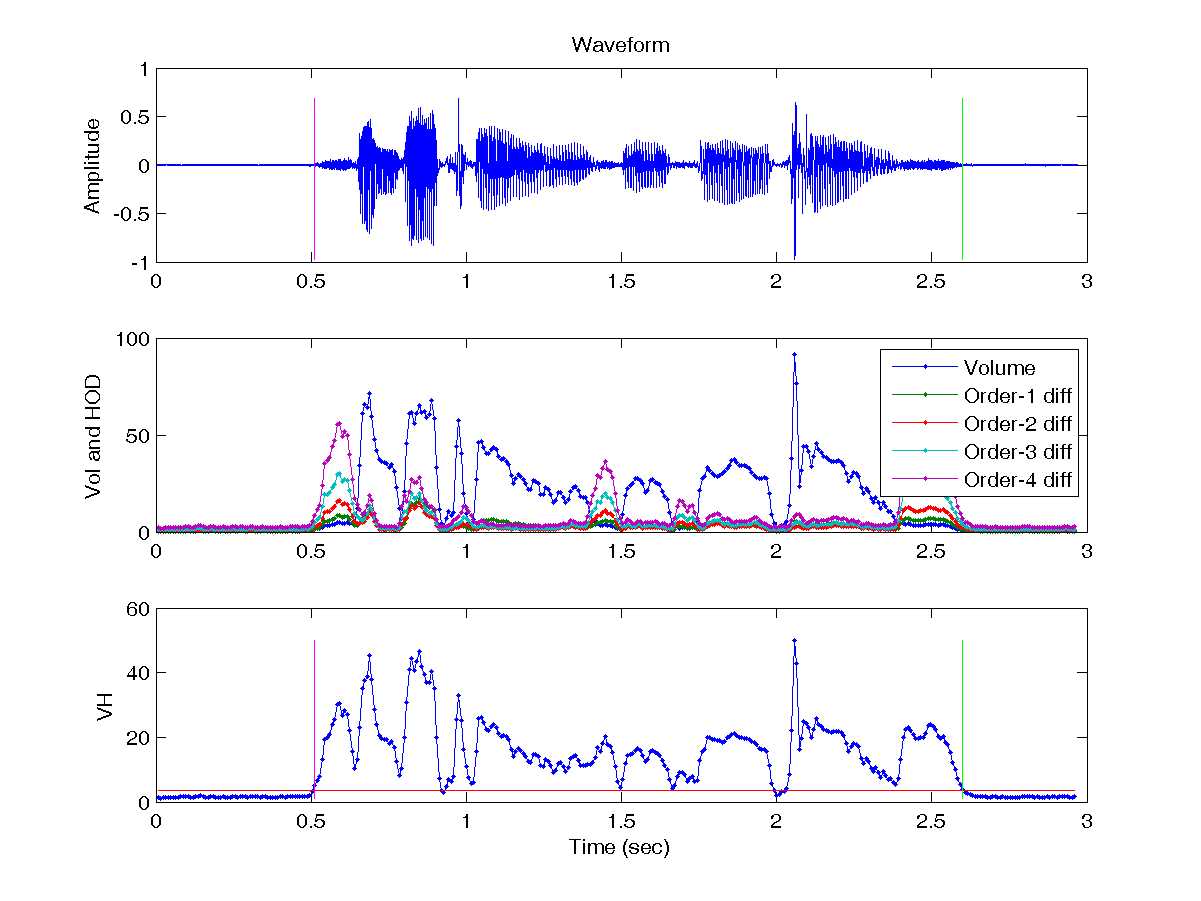
- Convert your script to a function epdByVolHod.m with the following usage:
[epInSampleIndex, epInFrameIndex] = epdByVolHod(wave, fs, nbits, epdPrm, plotOpt)
where
- epInFrameIndex: two-element end-points in frame index
- epInSampleIndex: two-element end-points in sample index
- wave: input audio signals within [-1, 1];
- fs: sample rate
- epdPrm: EPD parameter, including three fields:
- epdPrm.frameSize: frame size
- epdPrm.overlap: overlap
- epdPrm.diffOrder: the order of difference (default: 4)
- epdPrm.volWeight: the weighting factor for volume (default: 0.5)
- epdPrm.vhRatio: the constant for obtaining the VH threshold of VHmin+(VHmax-VHmin)*epdPrm.vhRatio (default 0.125)
- plotOpt: 0 for silent operation, 1 for plotting the result (as shown in the previous sub-problem).
waveFile='test.wav'; epdPrm.frameSize = 256; epdPrm.overlap = 0; epdPrm.diffOrder=4; epdPrm.volWeight=0.5; epdPrm.vhRatio = 0.125; plotOpt = 1; out = epdByVolHod(wave, fs, nbits, epdPrm, plotOpt);
- (*) Recordings of digits and letters: This is a recording task for digits and letters. Please refer to this page for details.
- (*) Recordings of voice commands: This is a recording task for voice commands. Please refer to this page for details.
- (***) Programming contest: end-point detection: Please read this page for details.
- (***)
Fastest clapper in the world:
This guy claims to be the fastest clapper in the world, with 721 claps in a minute, and 14 claps in a second (peak performance):
http://www.youtube.com/watch?v=UAzsc6hP9zc&feature=fvwrel - Write a program to verify that the peak performance is 14 claps per second, and indicate when it happens using the program. (Please draw the volume curve together with the first 1-sec window that encloses 14 claps, so TA can easily verify the correctness of your program.)
- Record your own clapping and demonstrate your peak performance by using your program.
Audio Signal Processing and Recognition (音訊處理與辨識)
